 In today’s world of smartphone users, smartphone have become an essential part of our lives. Besides making phone calls, texting, chatting, sharing pictures and videos we use smartphones for various other purposes. A lot of our sensitive information is stored on our mobile device which needs to backed up from time to time to prevent loss of data. There are many must- have apps which makes backing and restoring of data easier and even automated in few steps.
In today’s world of smartphone users, smartphone have become an essential part of our lives. Besides making phone calls, texting, chatting, sharing pictures and videos we use smartphones for various other purposes. A lot of our sensitive information is stored on our mobile device which needs to backed up from time to time to prevent loss of data. There are many must- have apps which makes backing and restoring of data easier and even automated in few steps.
In this article we will discuss different methods of taking back up your important data of various smartphones.
Backing up Data on Android smartphones
The best backup tool for Android smartphones is MyBackup Pro. It is the best tool for Android users to back up the settings, data and even the third-party apps. It is capable of running automated scheduled backups and is compatible with almost all of the Android smartphones.
Another such tool is the Titanium Backup which is fully capable of backing up data, applications and Android market links for which you have paid. The free version of the tool allows you to store the data in the SD card, Whereas the PRO version can store the files in Dropbox.
Backing up Data on Blackberry
The most convenient method of backing up data on Blackberry smartphones is to download and install Blackberry Desktop Manager on your personal computer or Mac. You can download and install the desktop version of the software directly from the Official blackberry site. The interface very simple, self explanatory and can even be used by first time computer users.
Another popular way of keeping back-up for Blackberry smartphones is usingSmrtGuard. Besides keeping the backups it also provides various services like anti-virus, remote wipe, emergency beaconing system and anti-spam.
Blackberry Project is a another great alternative. Unfortunately it’s not FREE.. It can be used to back-up up of your calendar appointments, memos, contacts, browser bookmarks, tasks and text messages.
Backing up data on iPhone/iPad
(Click to enlarge)
If you are an iPhone user and you want to maintain backup of the videos and songs stored on your iPhone CopyTrans is what that you are looking for. It not only backs up of your videos and songs but also stores the TV shows, audiobooks and movies to your computer.
Another backup tool for iPhone users is Touchcopy. The interface is similar to itunes and icons are same as on phone so makes it more user friendly. With this tool you can easily store your songs, podcasts, playlists and videos from your iPhone and iPod to your computer or onto iTunes.
iPhone Backup Utility is a very simple and easy to use tool. It can backup your important files, contacts, bookmarks, photos and iPhone settings etc. The interface is simple and can help you quickly backup or restore your phone with previously backup up data.
Backing data on Windows Mobile
For Windows Mobile users the best way to backup their files is PIM Backup. This software is capable of backing up and restoring your personal data such as contacts, appointments, tasks, calander entries etc. It is always recommended to install the latest version of the PIM Backup.
Cross-platform
For all apple users: except the above mentioned ways there is another platform which is compatible with all apple devices. It ‘s the Apple’s iCloud Storage, It works seamlessly with applications on your iPhone, iPad, iPod touch, Mac or PC to automatically and wirelessly store your content in iCloud .Data being on cloud stays safe and can be be accessed by all devices anytime. iCloud comes free for iOS 5 users. So if you are using iPhone 3GS, iPhone 4 or 4s upgrade your iOS to take advantage of this feature.
Alternately Android, Blackberry and Windows Mobile users can use Online backup services like Google’s GDrive, Windows Live Skydrive, etc. to store data online.
Bookmark and Share this post with your family and friends and help them backup their valuable phone data. Don’t forget to Subscribe to our blog via RSS or via e-mail for more such informative articles.
Do comment and share your idea’s and softwares you use to backup your mobile. If you haven’t backed up your phone yet – BACK UP NOW!

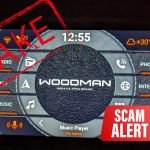











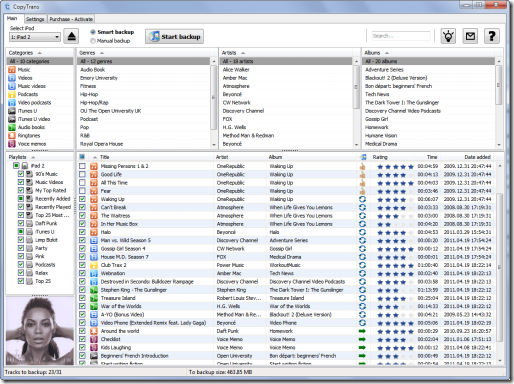









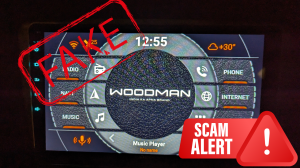



1 Comment