One of the most fun aspects of the modern era smartphone is its ability to play actual songs and recordings as ringtones. Another great thing about them is that they now support everyday computer audio files for ringtones, which means you can make your own ringtones without having to pay anyone for it! Here are some free apps to get you started.
Online Apps
There a multitude of online apps that allow you to make free ringtones from the songs that you already own. Most of them use Flash, so you will need a browser that supports it. Other than that, you can be using any OS and browser that you want.
One of the easiest ones to use is Melofania.com — it has a simple step-by-step flow that anyone can understand. On top of that, it has a selection of free ringtones of popular songs that other users have uploaded.
Apps For Windows
One of the easiest ringtone makers to use — just follow the instructions on screen, choose the part you want as your ringtone and you are done. It will save the ringtone to your computer and you will then have to transfer it to your phone. It can even convert those old mono songs to stereo.
This app is actually a full-fledged open-source audio editing app that is free to download and use. For those of you who know the basics of audio editing and need more advanced controls such as filters, effects and full editing capabilities, this app can get it done. It can save your edited work to multiple formats also, so you can just choose one that works for your phone.
Apps For Mac OS
One of the easiest ways of making a ringtone on a Mac is to use the bundled iTunes App. It used to be a one-click affair in ver. 9.2.1 but since ver. 10, you have to do it manually. To do it in ver. 10.x — you have to first go in to the info section and change the start and stop time to mark the beginning and the end of your ringtone. Now click okay, then right click on the song again and click on make AAC version. This will create a new version, which you can then right click on and select “show in finder”. This file will have a “.m4a” extension. Change it to “.m4r”. Go back to Finder and open the file in iTunes. It will now appear as a ringtone in your iTunes.
Do note that the Windows version of iTunes works exactly the same way, except in Windows it will be “Explorer” instead of “Finder”.
This is another free bundled app that comes with your Mac. It is a powerful music creation tool that can also be used to make a ringtone out of a song. To create a ringtone drag the audio file into a new empty project. Then cut out a part that you want as your ringtone. Make sure to apply ‘cycle region’ on it to make the ringtone repeat itself when the phone rings. Now go to the share menu on GarageBand and click on “Send ringtone to iTunes”. And you are done! Also, remember that iPhone ringtones can be 40 seconds long at maximum.
App For Android Phones
This is a free mp3 ringtone maker for the Android phone that cuts MP3 audio files in to ringtones. Just choose the file you want, then cut out the part you want as your ringtone and save to your SD card. Then it is a simple matter of selecting that file as your ringtone. The onscreen controls are easy to understand and use for even beginners.
App For The iPhone
This is a free and easy to use ringtone making app for the iPhone. It has a narrow bar on top displaying the whole song, allowing you to make your selection. The select area is displayed in a large waveform view directly underneath the narrow bar. It has a bar to control the length of the ringtone also for fade in and fade out lengths. Once you are done, you can tap the save button and that’s it. You have created a new ringtone from a song that you already had.
So no matter if you are using a computer or your Android or iOS device, you can easily make a free ringtone for yourself. All you need is a few minutes and an audio file that you want to make in to a ringtone.

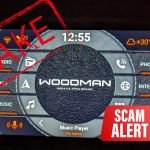
















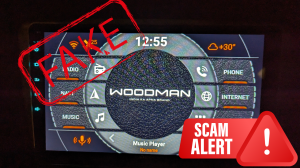



Add Comment